Add Me on Google Search: Having a good online presence is essential for professional visibility and personal branding in the modern digital age. Making a Google People Card is among the best ways to accomplish this. This feature, called “Add Me to Search,” enables users to create a virtual business card that appears in Google search results. We’ll discuss what Google People Cards are, how to make one, and their advantages in this blog article.
What is a Google People Card?

A Google People Card is a feature that allows individuals to create a public profile that appears in Google search results. This profile includes essential information such as your name, occupation, location, and links to your social media profiles and website. Think of a Google People Card as a digital business card that helps you stand out in search results and makes it easier for people to find and connect with you online.
Why Create a Google People Card?
Making a Google People Card has various advantages:
- Greater Visibility: Your People Card will show up at the top of Google search results when someone looks up your name, making it simpler for people to find you.
- Personal Branding: By showcasing your professional accomplishments, abilities, and social media accounts on a People Card, you may develop a powerful personal brand.
- Networking Opportunities: You can facilitate connections with prospective clients, employers, and partners by including links to your website and social media profiles.
- Credibility: Possessing a Google People Card gives your online presence more legitimacy because it demonstrates that you are a real person with a verified profile.
How to Create a Google People Card?
Step 1: Log in to your Google account.
You must have a Google account in order to create a People Card. You can easily make one for free if you don’t already have one. After obtaining a Google account, log in with your login details.
Step 2: Look up “Add Me to Search” online.
To access the Google website or to use the Google app on your mobile device, use your desktop browser. Input “Add Me to Search” using the keyboard shortcut and hit Enter. At the top of the search results, you should notice an opportunity to create your People Card.
Step 3: Proceed Now
Press the “Get Started” button to initiate the process of establishing your People Card. You’ll be asked to provide your basic information on a form.
Step 4: Complete the Information Form
The following details will be requested on the form:
- Name: Type your entire name exactly how you would like it to show up in search results.
- Location: Indicate where you are right now.
- About: Provide a succinct overview of your professional experience and notable accomplishments.
- Job Title: Please provide the title or occupation you now hold.
- Education: Give specifics about your school history.
- Webpage: Include a link to your business or personal webpage.
- Social Media Profiles: Include links to your Facebook, Instagram, LinkedIn, and Twitter accounts.
- Phone Number and Email Address: Although not required, you are free to include your phone number and email address.
Step 5: Publish and Preview
You will be able to preview your People Card after completing the form. Verify that all of the information is current and accurate. If you are satisfied with how your card appears, click “Save” to publish it. Within a few hours, Google will index your People Card and it should show up in search results.
How Can I Create a Google People Card That Works?
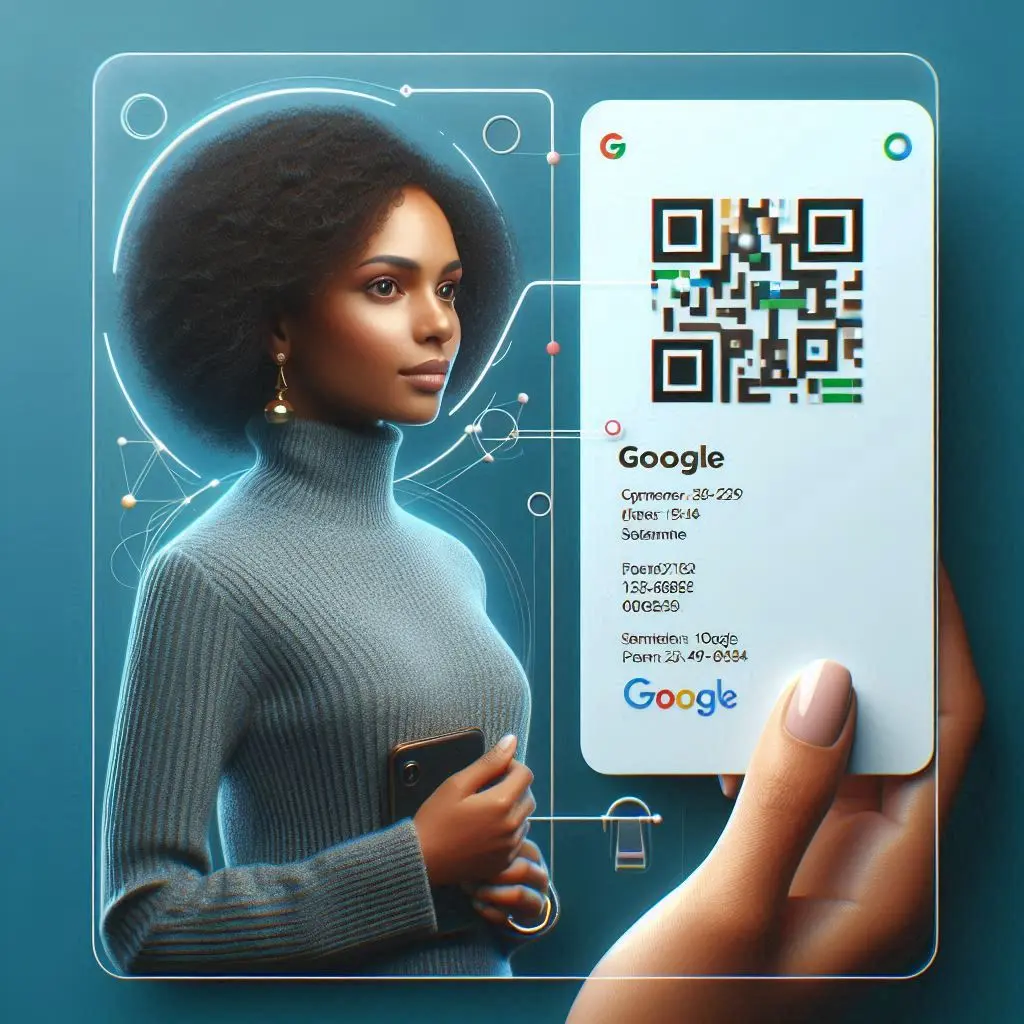
Use these pointers to get the most out of your Google People Card:
- Use a Professional Photo: For your People Card, select a high-quality, polished photo. This will contribute to making a favorable initial impression.
- Compose an Enticing Bio: Your bio should be brief and showcase your most important accomplishments and abilities. To increase your industry’s visibility in searches, use relevant keywords.
- Maintain Accurate Information: To make sure your People Card is up to date, make sure you add new accomplishments, job titles, and contact details on a regular basis.
- Add Related Links: Provide links to your website and the social media accounts that are the most recent and pertinent to you. People will find it simpler to relate to you as a result of this.
- Be Sincere: Make sure the data you offer is accurate and reflects your actual identity in the workplace.
Google People Card Privacy-Related Issues
Although making a Google People Card can improve your online visibility, you should think about the privacy implications:
- Public Information: Keep in mind that the data you enter on your People Card will be available to the whole public. Don’t divulge private information that you wouldn’t want to be publicly known.
- Contact Information: Please note that anyone who visits your People Card can see your phone number or email address if you choose to include it. Instead of utilizing your personal phone number and email address, think about adopting a business one.
- Profile Updates: Make sure the data on your People Card is up to date and correct by reviewing and updating it on a regular basis. Eliminate any irrelevant or out-of-date information.
- Privacy options: Learn about the policies and privacy options offered by Google. To decide what information is shown and how it is shared, change the settings on your account.
- Verification: In order to verify an account, Google needs a phone number. By doing this, spam is less likely to occur and only authentic profiles are made. Use two-factor authentication for additional security and use caution while disclosing your phone number.
Success Stories of Google People Card:
Google People Cards are a useful tool that many people have used to improve their internet profile and accomplish their career objectives. Here are a few instances of success:
- John Doe, a freelance graphic designer: To connect with possible clients and display his portfolio, John made a Google People Card. He saw an increase in inquiries and freelance chances within a few months. In addition to making him stand out in search results, his People Card gave clients an easy method to see his work and get in touch with him.
- Jane Smith, Marketing Consultant: Jane linked to her professional blog and showcased her knowledge in digital marketing through her Google People Card. She consequently became more visible in search results and drew in admiring new clientele by her presence on the internet. She was able to network with other experts in her industry because to her People Card.
These endorsements show how Google People Cards can improve your online visibility, draw in new business, and help you reach your career objectives.
Restrictions & Things to Think About Google People Card:
Although Google People Cards have a lot to offer, there are some restrictions and things to be aware of:
- Availability: At the moment, Google People Cards are only available for purchase in a select few countries, including South Africa, Nigeria, Kenya, and India.
- confidentiality: Think carefully before sharing any information on your People Card. Don’t include any private or sensitive information that you wouldn’t want the public to see.
- Verification: In order to conduct verification, Google needs a phone number. By doing this, spam is less likely to occur and only authentic profiles are made.
- One Card Per Account: Each Google account is limited to one Google People Card creation. You might have to select the most appropriate professional identity for your People Card if you have more than one.
Conclusion

To sum up, making a Google People Card is a great way to improve your personal branding and online visibility. You can make a polished and useful People Card that makes you stand out in search results and interact with other people in your industry by following the instructions provided in this article. If you’re a business professional, independent contractor, or hoping to become an influencer, the Google People Card can be useful.
What is a Google People Card?
A Google People Card is an online business card that shows up when someone searches for your name on Google. It lets you display personal details like name, profession, address, and connections to your website and social network accounts.
How do I create a Google People Card?
To generate a Google People Card, take the following actions:
1. Using a mobile device, log into your Google account.
2. Do a Google search for “add me to search.”
3. After selecting “Get started,” enter the necessary details, including your name, location, and a succinct autobiographical statement.
4. Include optional information such as your social media links, employment, schooling, and vocation.
5.Check out and save your card. Soon, your card will show up in search results.
Who can create a Google People Card?
Yes, you are always free to change or remove your Google People Card. To make changes to your card, type “edit my People Card” into Google and make the necessary updates. Use the same procedures and select the “Delete” option to get rid of your card.
What information should I include in my Google People Card
Essential details like your name, location, and a succinct autobiography should be included. You can also include information about your work, education, website, and social media profiles links. People will find you more easily if you provide them more information.


Music to good people